Printing 101: Your File Prep Checklist
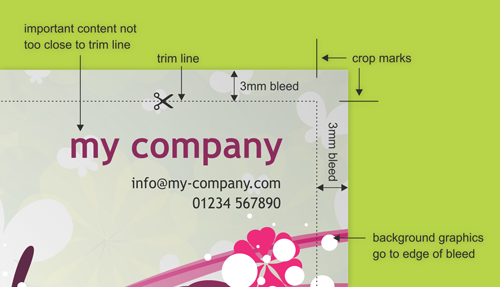
Imagine this. You’re on a deadline to get a big project completed, so you’ve hastily gathered all your materials and are ready to send everything to the printer. But not so fast! In our world, it’s all too common for people to send us files incorrectly, which only delays the printing process and creates unnecessary stress for everybody.
Making sure your files are “printer friendly” is critical for getting the highest quality printing results. While it may be tempting to ship off a folder of graphics and documents, you’ll save yourself a whole lot of time and aggravation by following these important file prep tips:
Send your files in PDF format.
PDF (Portable Document Format) is the most common and preferred file format for submitting digital documents. With the installation of a PDF print driver on your computer, virtually any program can generate a PDF file suitable for printing. Both commercial and free PDF print drivers are available online for download from different sources. Be sure to include crop marks and extend the bleeds (artwork past the trim edge – if applicable) in your pdf file.
At Minute Print, we also accept fully packaged native files from InDesign. When providing native files, you’ll want to include all fonts, pictures, a pdf file for reference, and layout instructions. For step-by-step directions on how to save and send your project’s design files, call or email us directly.
Put information for personalized printing projects in Excel spreadsheets.
Variable data printing, better known as personalized printing, is a printing process that involves the interrupted flow of information from a database or external file. Examples of these types of projects may be a set of personalized letters, wedding invitation envelopes, and postcards. When providing this information (i.e., a list of addresses), always send lists in the form of Excel spreadsheets. To save time and hassle, make sure your data is properly formatted in separate fields or columns (i.e., First Name, Last Name, Address, etc.). Following these directions is critical in ensuring that each piece is personalized to the specific recipient.
Complex projects may also require image files or additional data files. If you’re unsure of what may be required for a particular project, just call our office and speak to one of our team members.
Make sure all images are in high resolution.
For all photos and graphics, resolution should be set to a minimum of 300 dpi. Pictures and graphics pulled from the Internet are often low resolution, typically 72 dpi or 96 dpi. Avoid these graphics, as they will appear pixilated and blurry when printed.
By following the tips above, you’ll be able to place a printing order efficiently and effectively. At Minute Print, our goal is to make the printing process as seamless as possible, no matter how big or small your project may be. If you do come across any questions or concerns when preparing your printing materials, contact us directly at (716) 834-1895 or info@minuteprint.net.